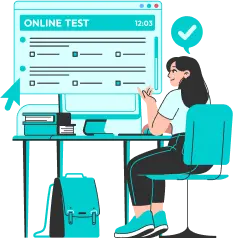To check if you are using the website with the correct system requirements, please click on the compatibility tool in the dashboard.

Once you click on ‘Compatibility’, a screen will appear which will test your system requirements on the following issues:
-
If your browser's Cookies have been enabled
-
If your browser's Javascript is enabled
-
If you are using the recommended browser
-
If your microphone is enabled.
-
If you are using the recommended display resolution
Make sure that all the parameters are checked with a green tick.
You can also test your microphone & speaker on this screen to see if they are working properly.

For Speaking related troubleshooting, please click here