How to enable microphone on my computer's / phone's browser?
- 1 min read
Last updated on 04 Feb 2026

Please note that since Google Chrome is the recommended browser to access alfapte.com to its fullest potential, the following steps will help you enable your disabled/blocked microphone only on Chrome.
To enable the microphone on your browser, please follow the below-advised steps.
Computer
Follow the steps advised in the below image:
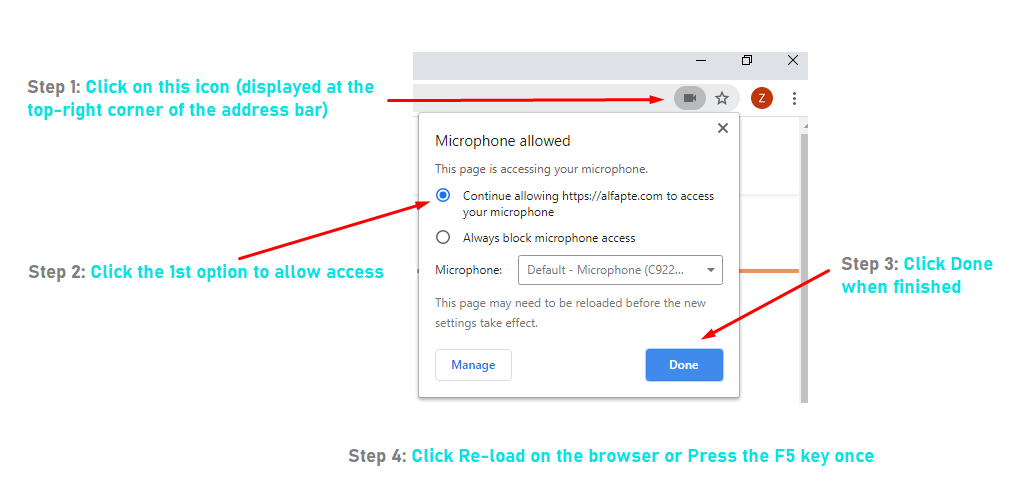
Andriod
Follow the steps advised in the below images:
- Step 1:
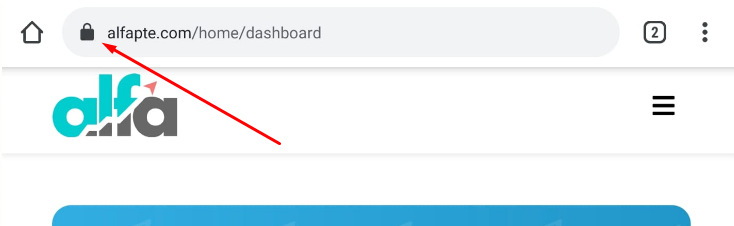
- Step 2:
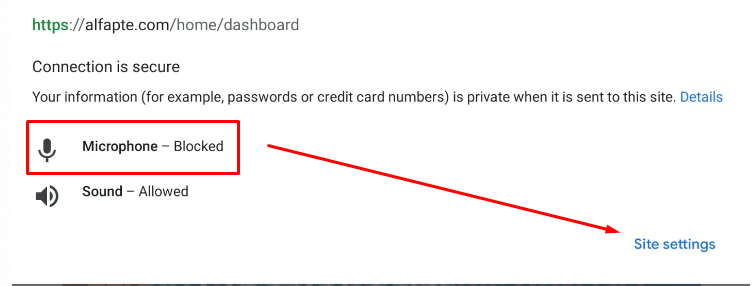
- Step 3:
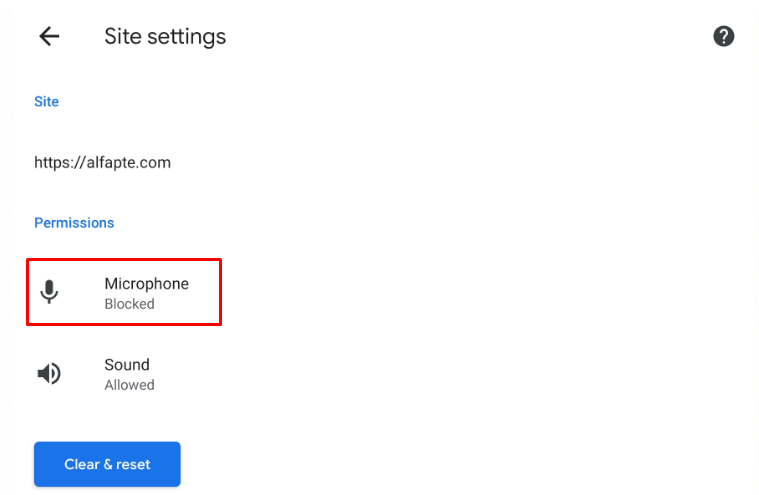
- Step 4:
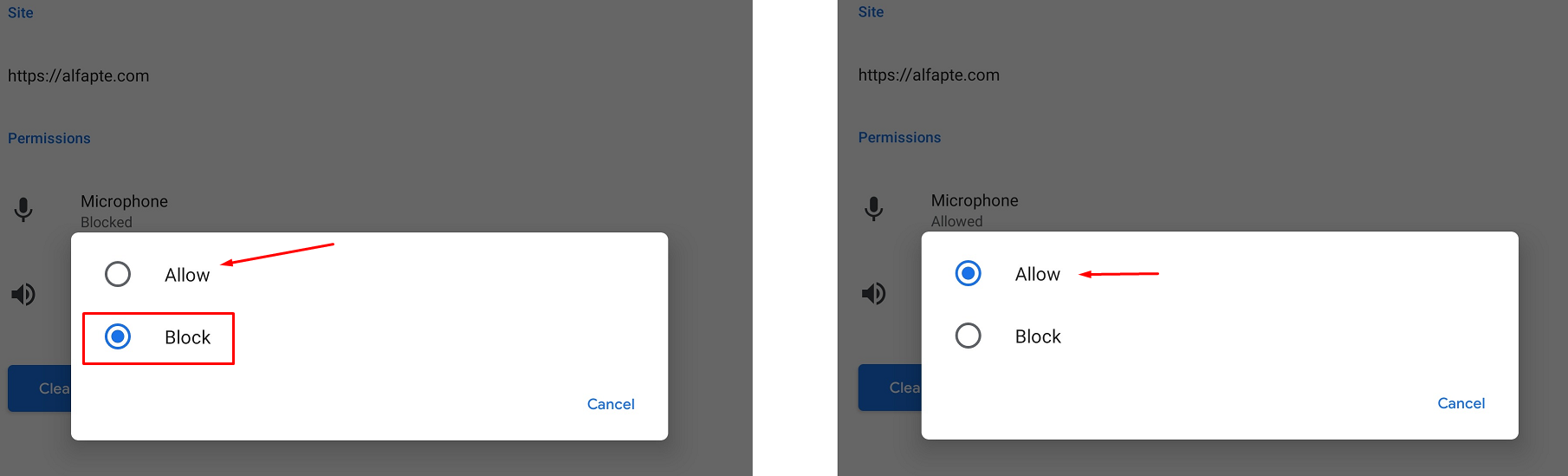
- Step 5:
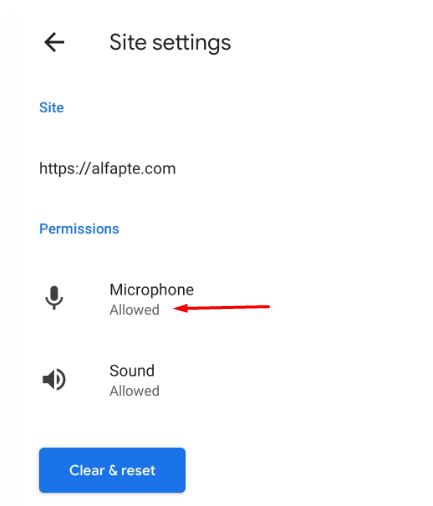
iPhone & iPad
Unfortunately, the iOS platform does not support our website & hence, some of the features (including microphone) would not work on any iOS based device.
Need Help With Microphone Setup?
Experienced the real PTE exam.
TAKE A FREE MOCK TEST NOW!



