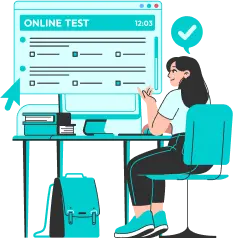Highlight Incorrect Words
- 4 min read

 About Highlight Incorrect Words
About Highlight Incorrect Words- Task - The transcript of a recording appears on the screen. While listening to the recording, identify the words in the transcript that differ from what is said.
- Skills assessed - Listening and Reading
- Prompt length - 15-50 seconds
The audio begins to play automatically. You are only able to listen to the audio recording once. To select a word click on it using the left button on your mouse. If you change your mind, left-click on the word again to deselect it. The words you select are highlighted in yellow.
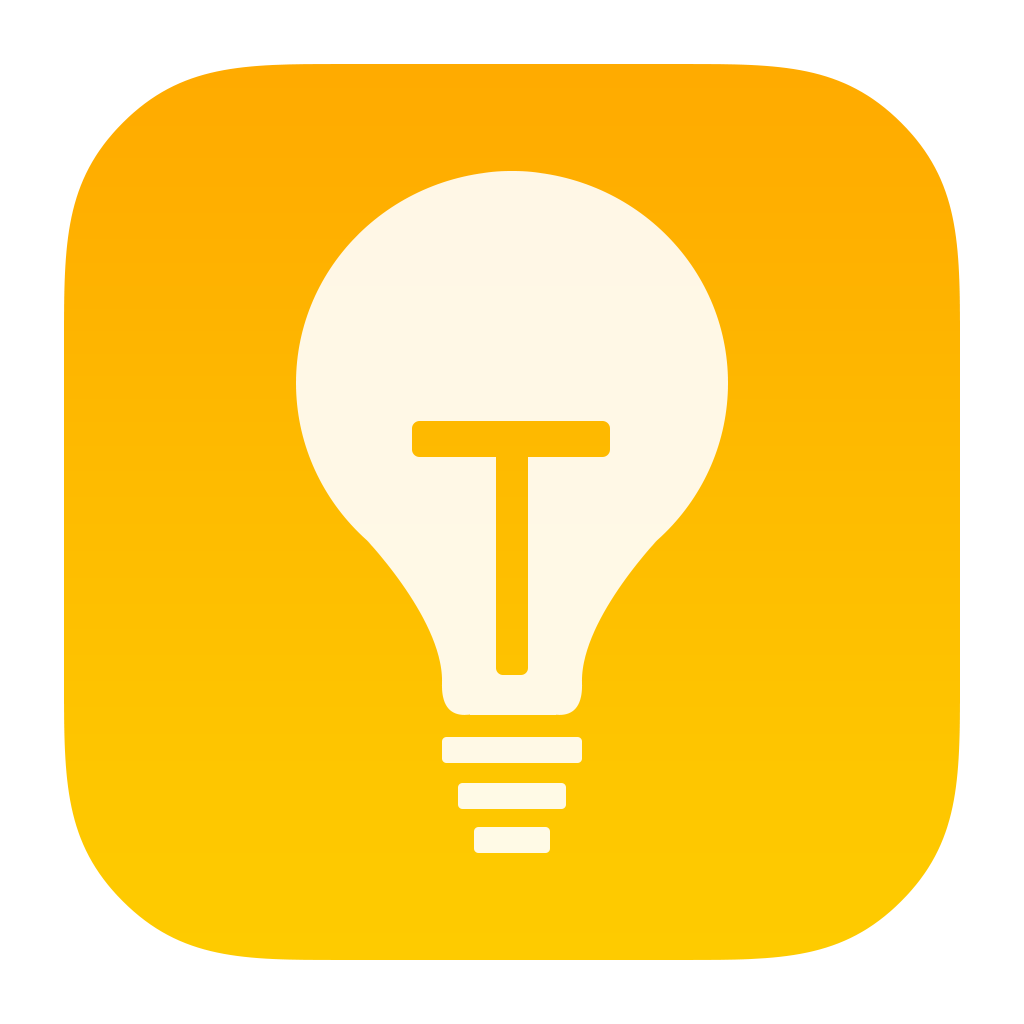 Test Tips:
Test Tips:Quickly read the transcription before you listen to focus on keywords:
In the 10 seconds, before the recording begins, you cannot read word-for-word, but you can skim the transcription.
Focus on the words that give you information: e.g., nouns (‘economy’), adjectives (‘industrial’), and verbs (‘manufactured’). Decide what the general topic is. This will help you pick out words that do not fit this topic area, as you read and listen:
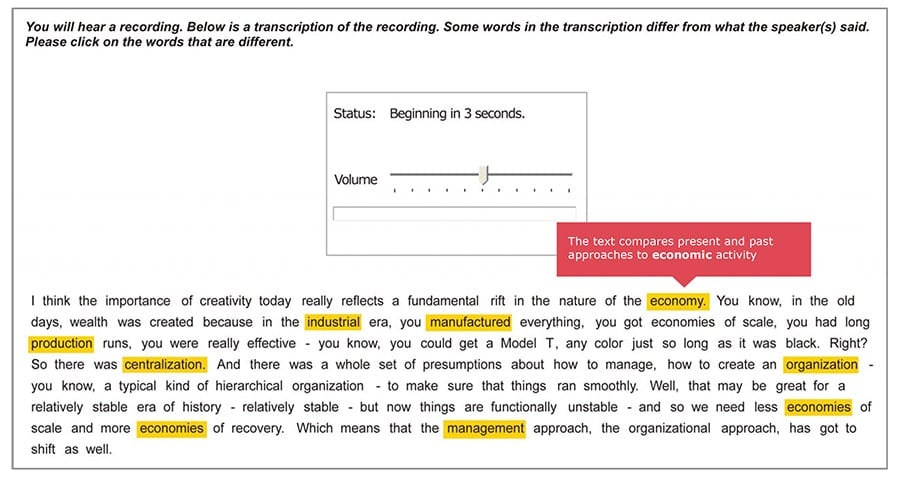
Follow the text with the cursor as you listen:
In this item type, you have to select the wrong words as the text is read. Don’t try to make notes as you listen.
Move the cursor along the screen as the words are spoken, and click on any words that sound different from the words on the screen:
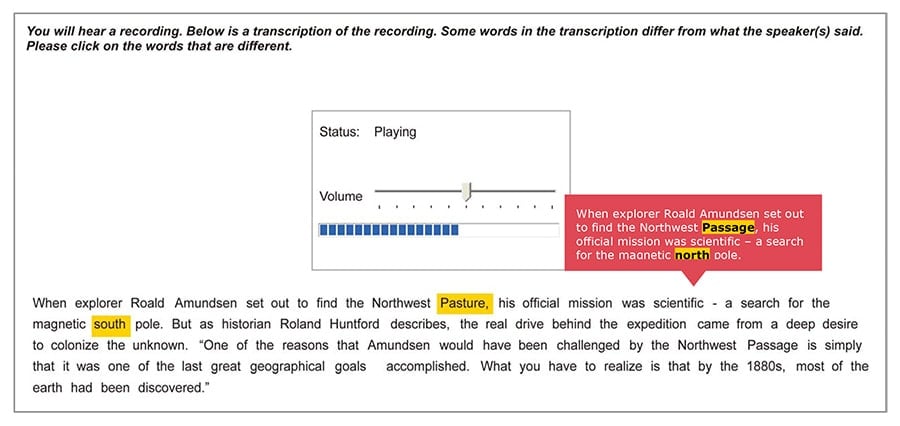 Read Also: Reading & Writing Fill in the Blanks
Read Also: Reading & Writing Fill in the Blanks
 How this question is scored:
How this question is scored:- This question type affects the scoring of listening and reading.
- Your speaking and writing skills are not tested by this question type.
Source: https://pearsonpte.com/
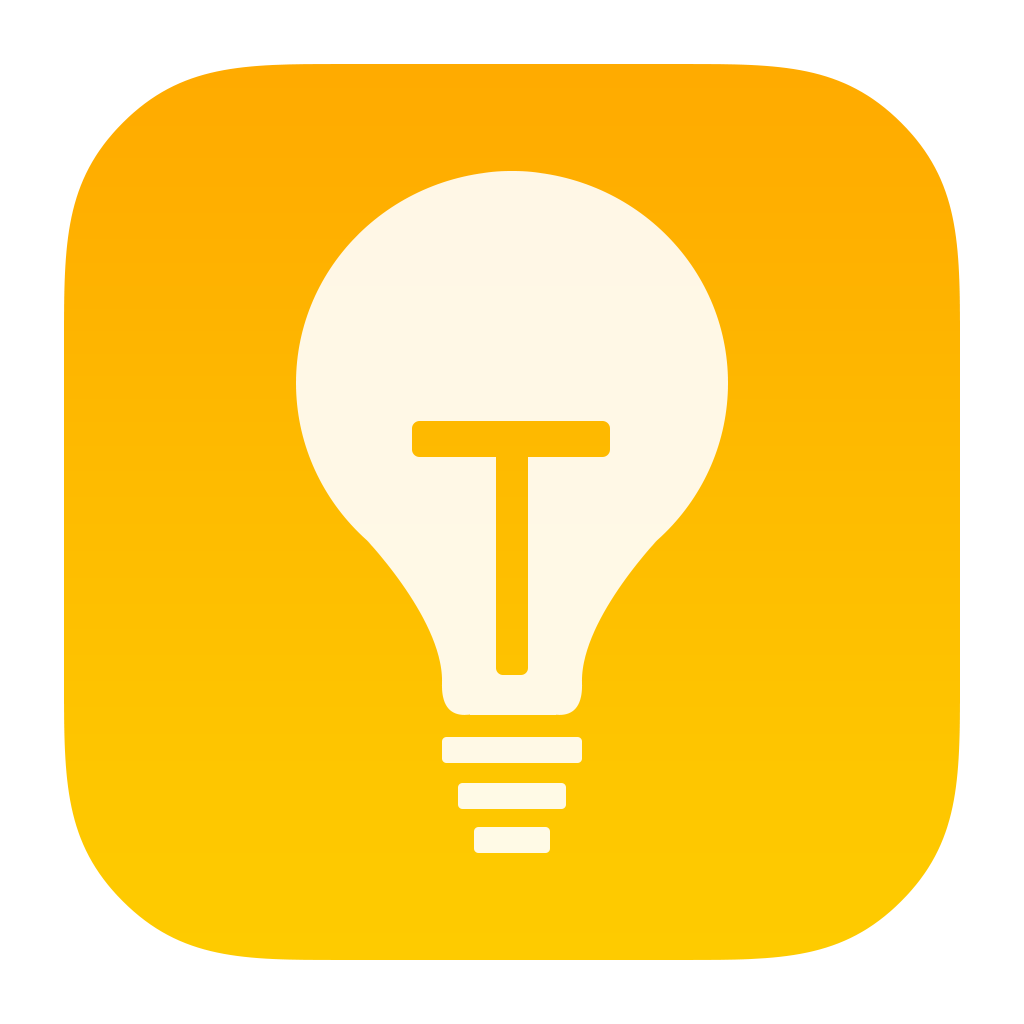 Tips By ALFA:
Tips By ALFA:
After a short countdown, the audio will start playing. Once the audio ends you can take your time to finalize the answer and submit your response. Please note that in the Listening section, there is only an overall timer. There is no time limit on a per question basis. Therefore, you need to develop your own time management strategy.
You don’t want to be in a situation where you spend so much time on Highlight Incorrect Words that in the end, you don’t have any time left for the Write from Dictation questions.
Another key point to note here is the negative marking. Don’t think that you can just randomly click and get at least some words right. You can lose marks this way. Therefore, always be careful when clicking on a word.
You can also click on a highlighted word and remove it from the answers!
In this item type, you have to select the wrong words as the text is read. Don’t try to make notes as you listen.
Move the cursor along with the screen as the words are spoken, and click on any words that sound different from the words on the screen.