How to Delete Your Data or User profile
- 1 min read
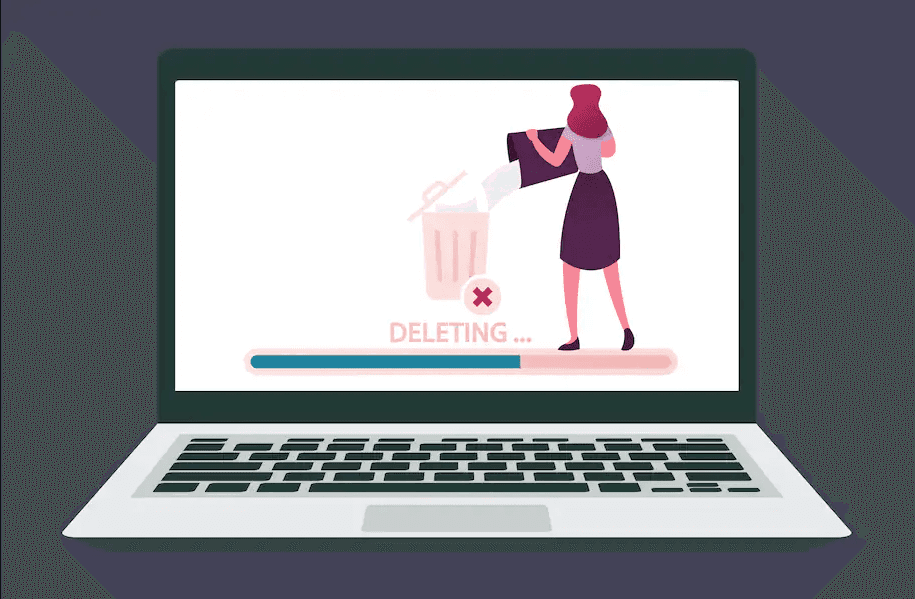
👉 Delete Practiced Data:
✔️ Step 1: From the dashboard, click on the profile drop-down menu.
✔️ Step 2: Click on your profile name.
✔️ Step 3: Click on the Reset Profile button.
✔️ Step 4: On the pop-up window, click on the Reset button to confirm your action.
Note: This action will permanently delete all your practice history including mock tests scores. Once confirmed, you cannot undo this action.
👉 Delete Account / User Profile:
✔️ Step 1: From the dashboard, click on the profile drop-down menu.
✔️ Step 2: Click on your profile name.
✔️ Step 3: Click on the Delete Profile button.
✔️ Step 4: On the pop-up window,
✔️ Step 5: click on the Reset button to confirm your action.
📌 Note: This action will permanently delete your profile. All your data including practice, mock tests & subscription will be lost. Once confirmed, you cannot undo this action.
Read Also: How to get an accurate score in Speaking while practicing on AlfaPTE?



